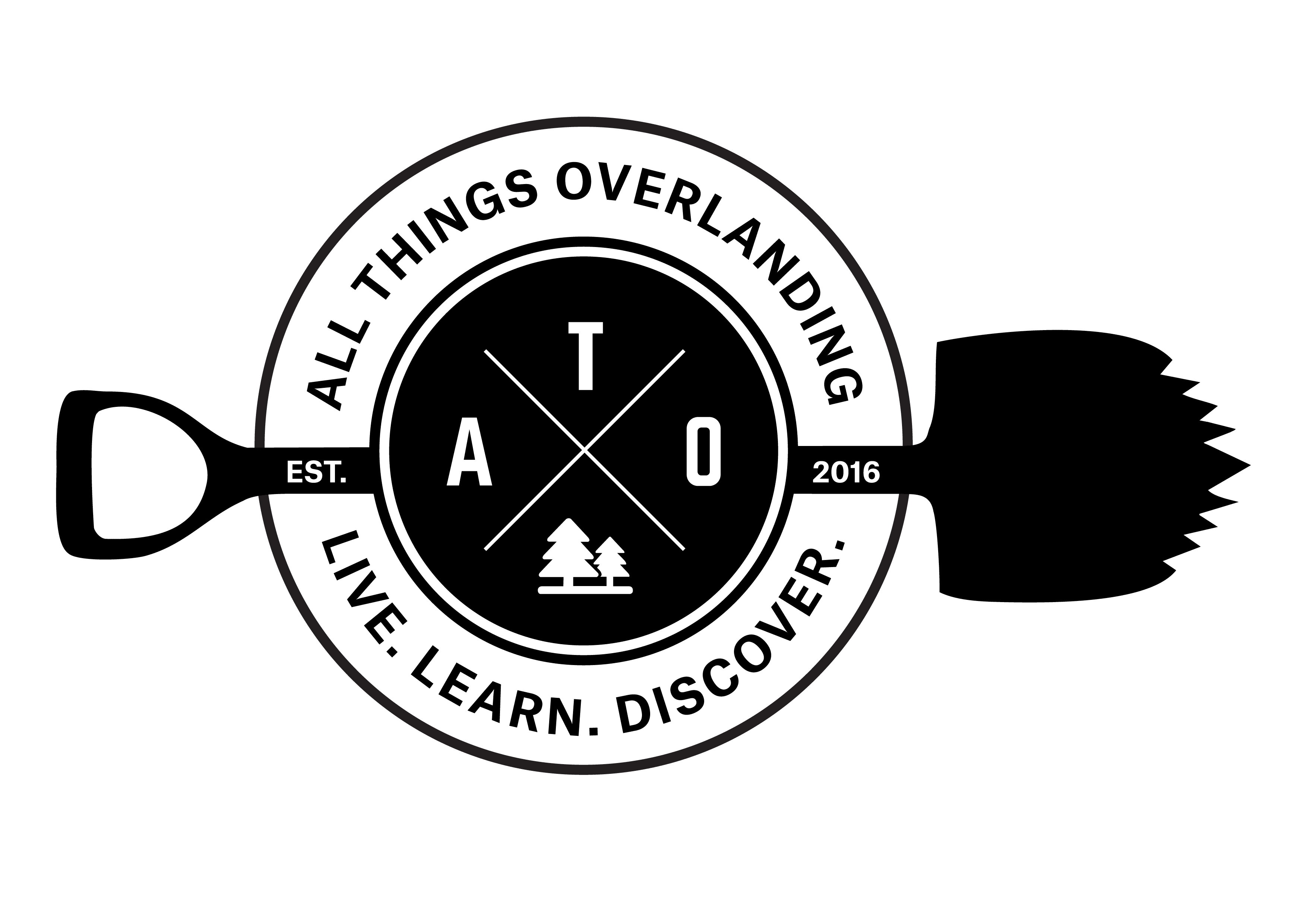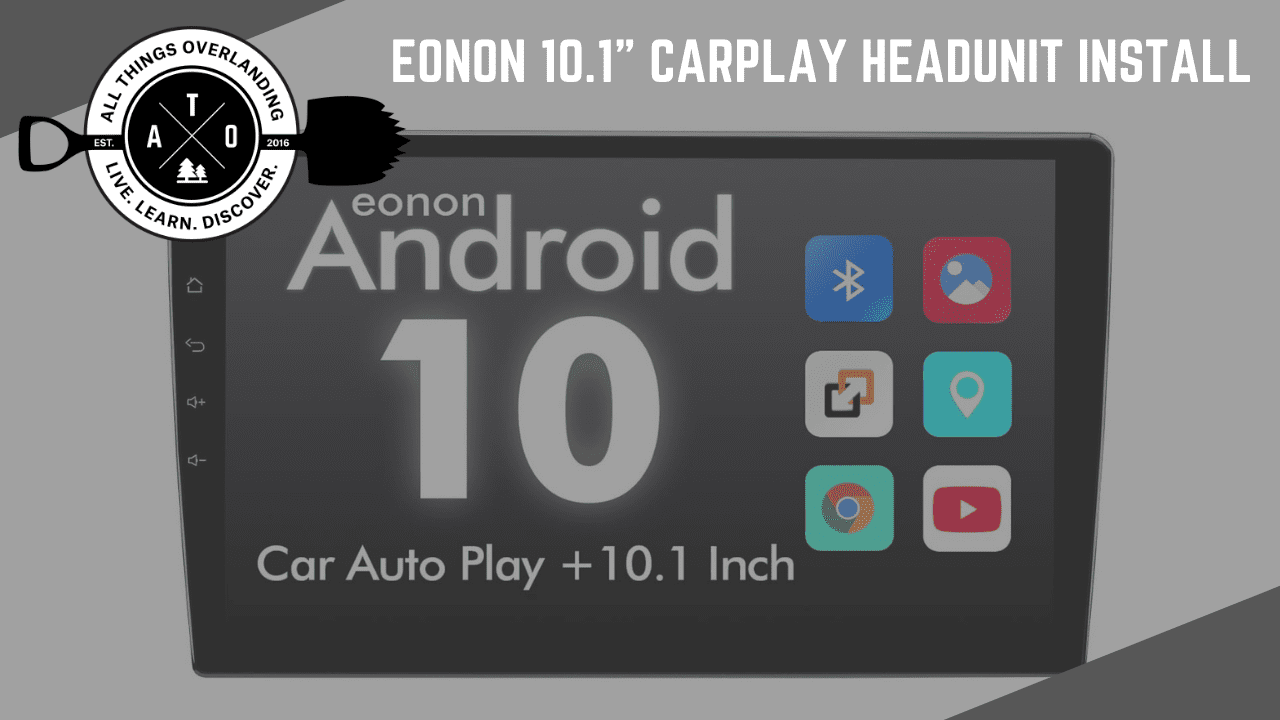I’ve had this headunit from Eonon installed in my 2005 Nissan Xterra for about 8 or 9 months now and I’m really liking it. So, I made a video to talk through some of the tips and tricks for install plus some ways to modify it to customize it to your needs.
Check out the video below for some tips specific for installing this as well as some general advice for how to customize the head unit using a launcher. If you’re familiar with Android, you’re probably familiar with launchers, but in this video, I’ll show you specifically how to locate and reinstall the important functions of the Eonon radio that get hidden when you install the launcher.
I watched a bunch of videos and then spent a bunch of time exploring the backend of the file system to find this info, so hopefully it’s helpful! I haven’t ever found a really comprehensive video that tells exactly how to customize this radio, so make sure to check out the timestamps to find the part you’re looking for help with. Thanks for watching!
If you want this radio (it’s really awesome for the money), here’s a LINK.
Here’s the video: